Download section of
E.S.V. QuickText
Download the patch [last update 17.01.2011]
Latest update for QuickText v2.5 (all editions) [Last update - 17.01.2011]
*Fixed some additional issues with the film making
Latest update for QuickText v2.5 (all editions) [Last update - 12.01.2011]
*Fixed major bugs with the film making
*Automatically downloaded images are now automatically placed
on the image screens
*Picture jerkings were neutralized
--------------------------------------------------------
*Fixed issues related to the film making
*Fixed image downloading problems
*Fixed database bugs
*Now you can download images for all words at once
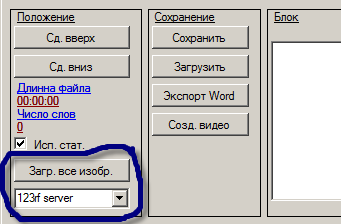
*Modified the image placement GUI
*Fixed issues with HDTV
*Fixed error "Out of memory"
E.S.V. QuickText v2.5 International edition
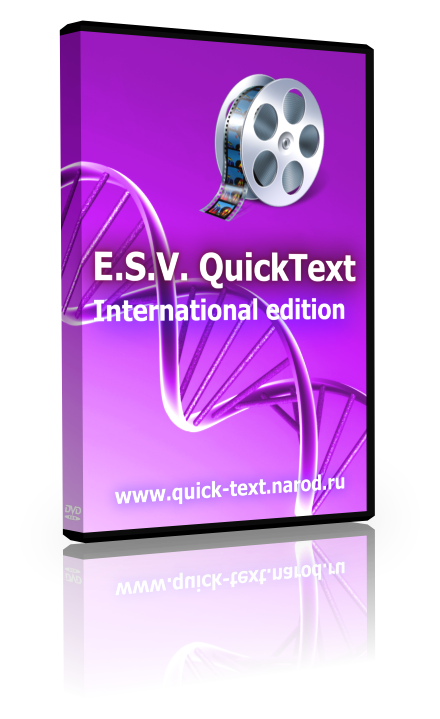
Download E.S.V. QuickText v2.5 International edition
From now on other editions of this software is distributed
over torrent tracker sites !!!
Installation of
QuickText
1.1 Choose necessary components (default is recommended).
if you don't have codecs you should mark ffdshow in the list
of the components (By default it is unmarked).
1.2
During the installation some of VirtualDub windows will appear.
You should just close them and the installation will be continued.
1.3
If some of the components was already installed (e.g. .Net Framework 2),
then you should just cancel its installation.
2)After the installation a shortcut will appear on the desktop
You can find video lessons in the Tools
directory of QuickText
Examples can be found in the
Examples
directory of QuickText
After the installation directories
Tools and Examples
can
be deleted (if you don't need them)